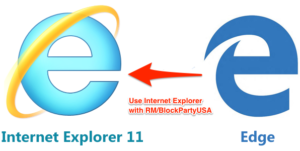There have been some recent software updates that changed the best methods for setting up your computer to print contracts and reports on Reservation Master

Compatible Browsers:
– Windows: Internet Explorer
– Mac: Safari
Internet Explorer (Windows)
1. Go to the Control Panel and open Internet Options (This can also be done from Internet Explorer Tools > Internet Options). Click on the “Security” Tab and then click on “Trusted Sites” in the Zone section. Click on “Sites” after that.
2. In the “Add this website to the zone” box,
type: http://www.blockpartyusa.com and click Add
type: https://www.blockpartyusa.com and click Add.
Click Close
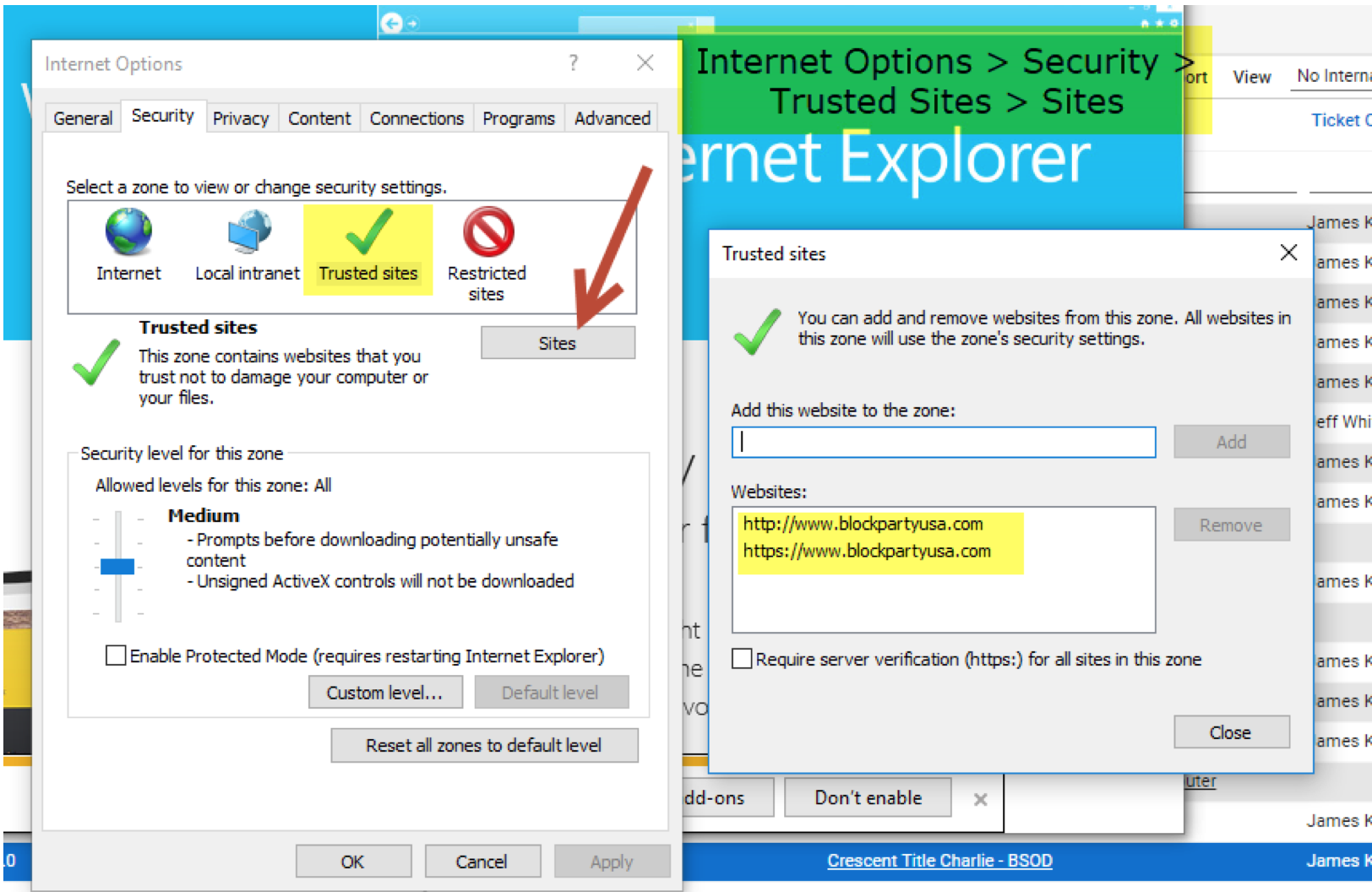
3. Click Trusted Sites again.
4. Click Custom Level.
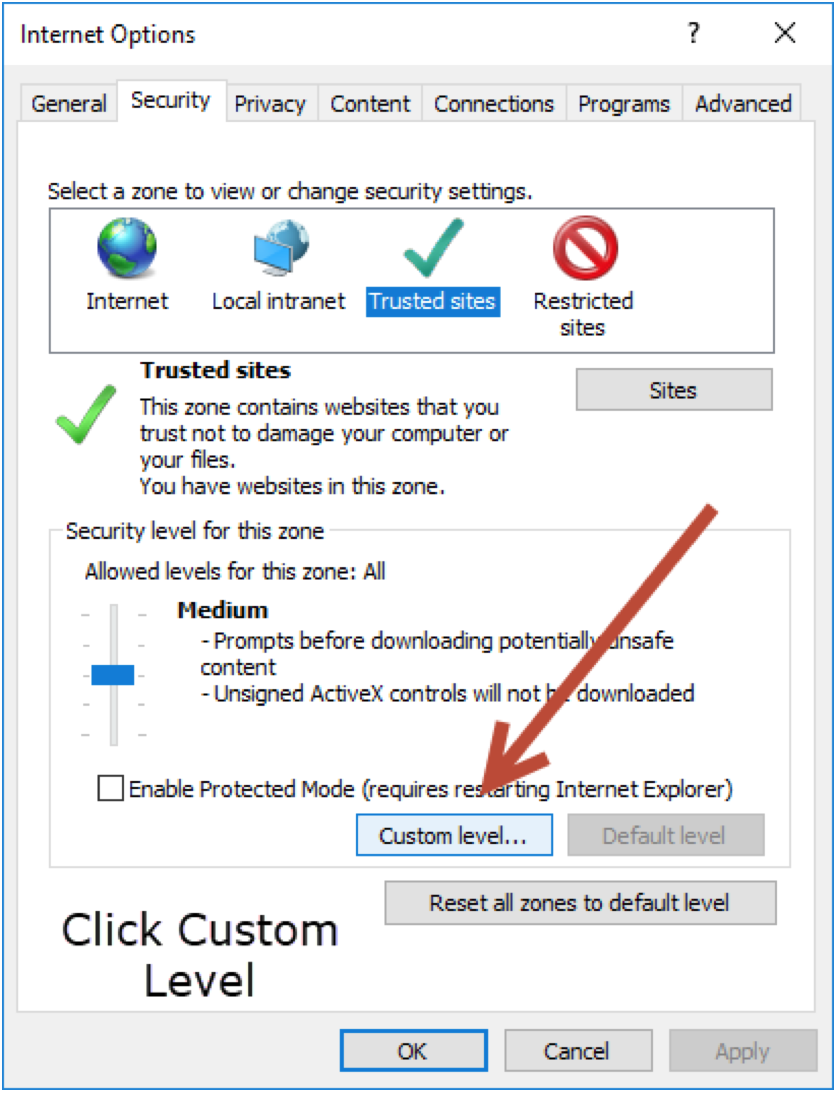
5. Click Enable radio button under “Allow Scriptlets“
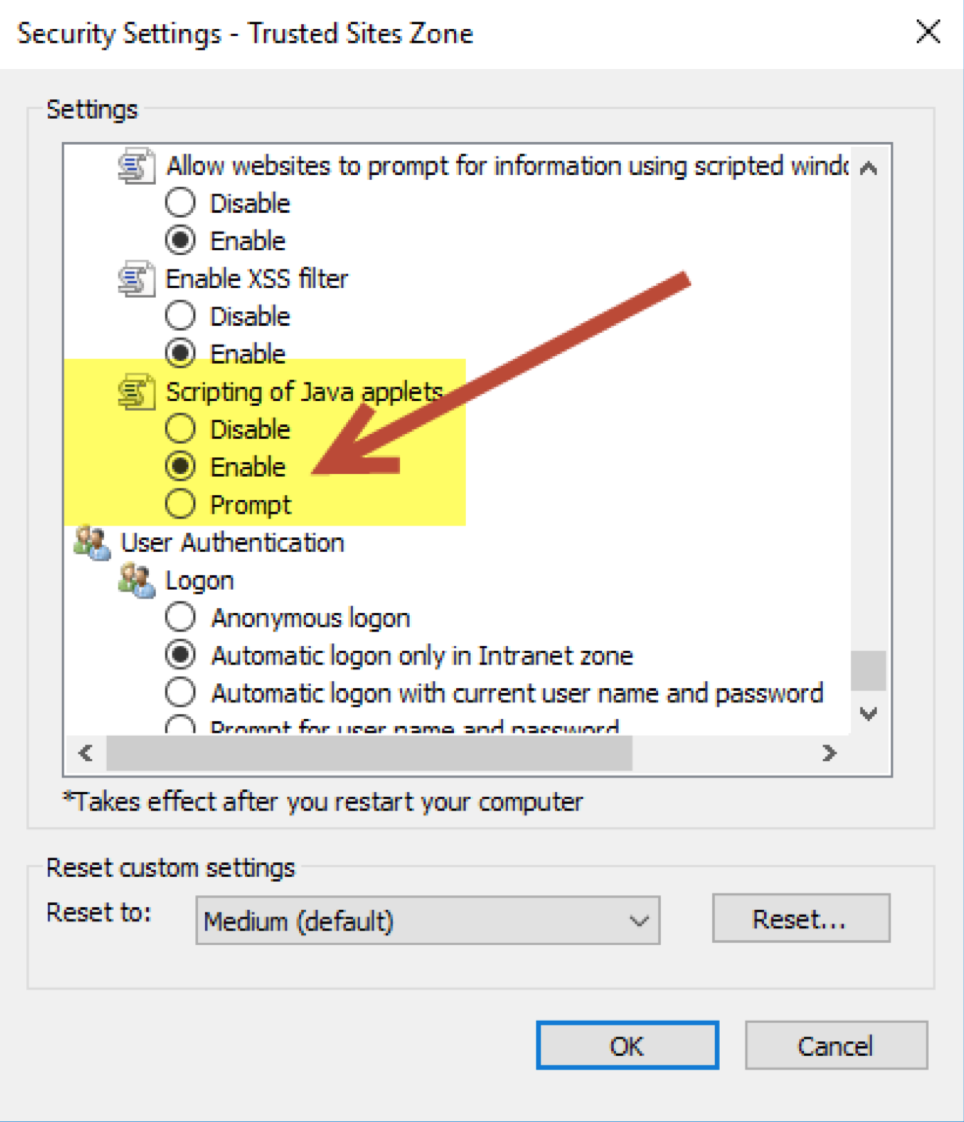
6. Click Enable radio button under “Initialize and script ActiveX controls not marked as safe”
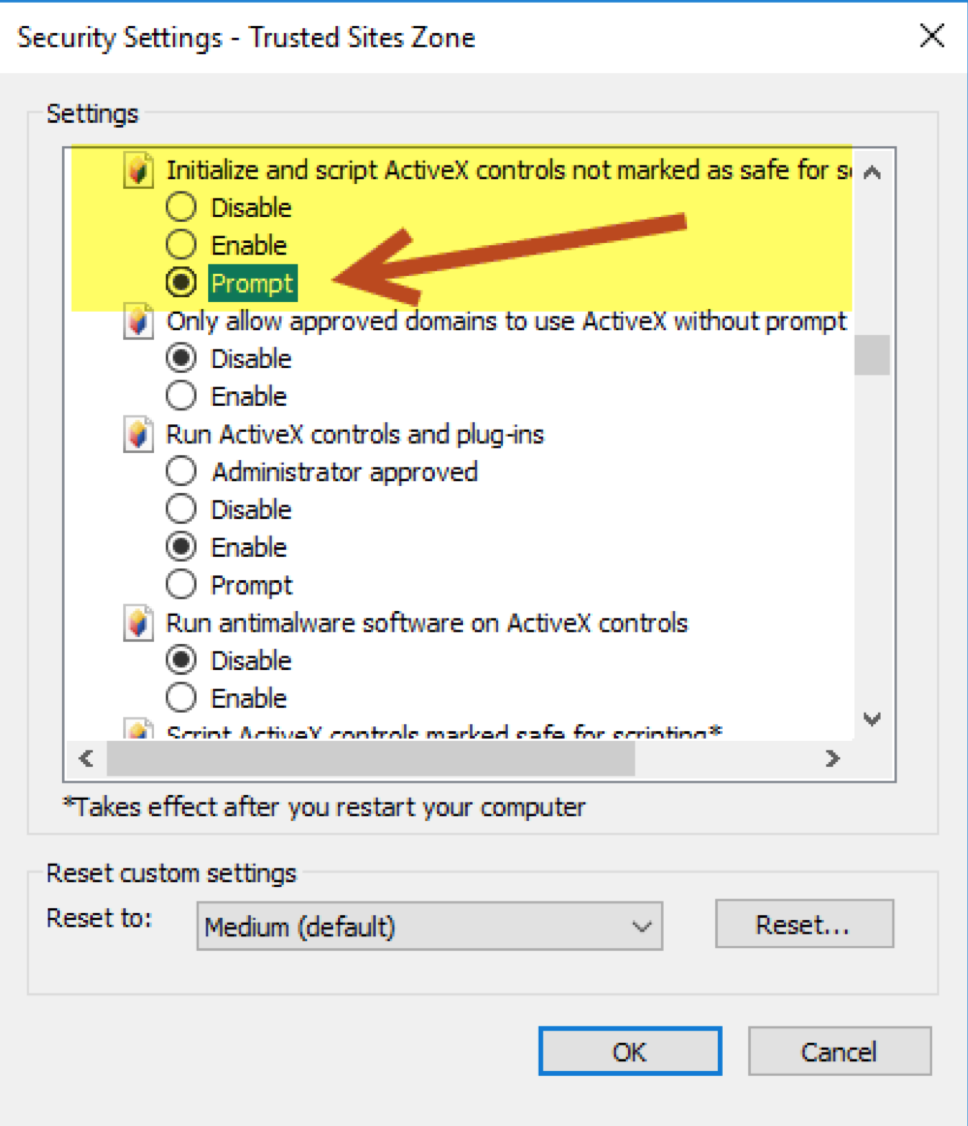
7. Click Enable radio button under “Scripting of Java applets”
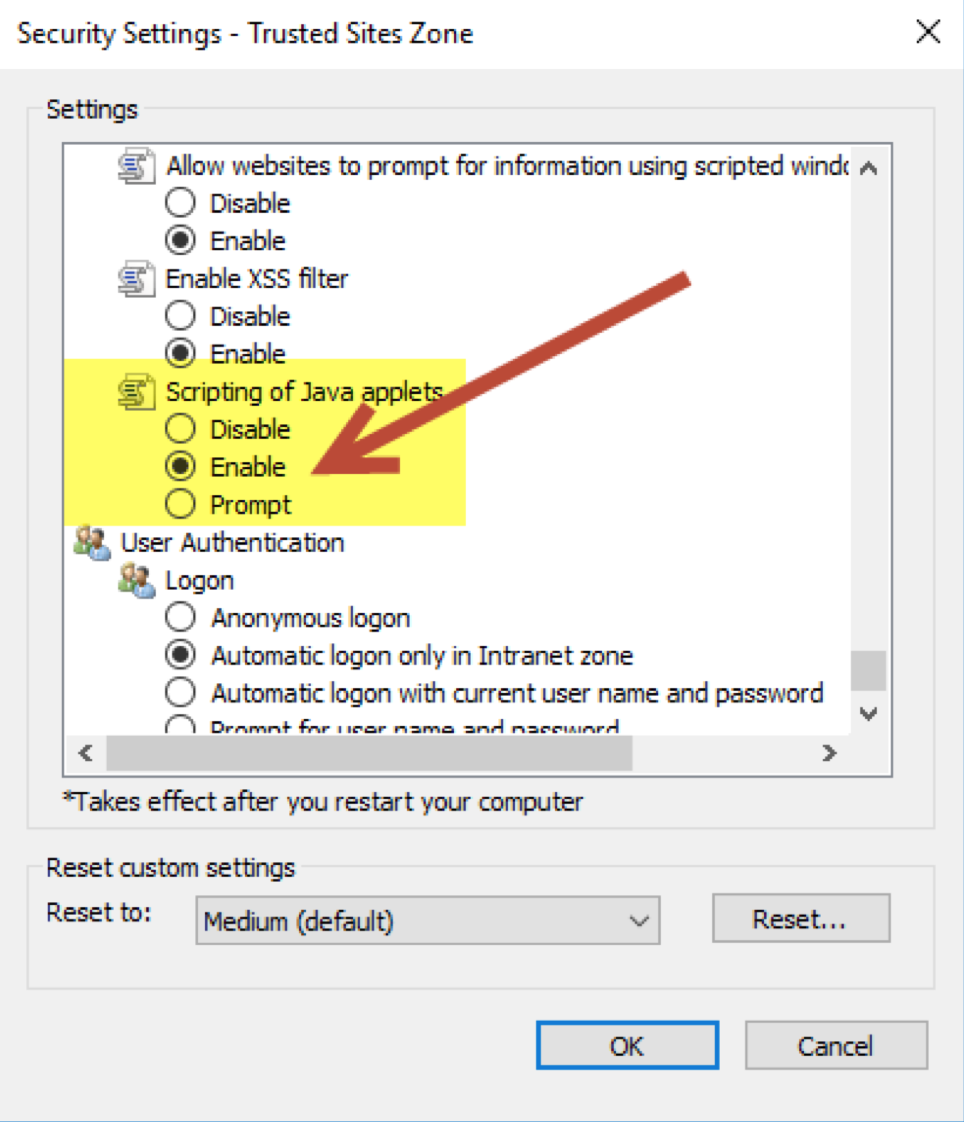
Firefox (Mac)
Run this version of Firefox to print using RM: Firefox Mac.
JAVA Setup
Recent Java updates have introduced compatibility errors with RM. This means that you must install an earlier version of Java, version 8 update 144. If you have a later version of Java already installed on your computer, please uninstall that before proceeding.
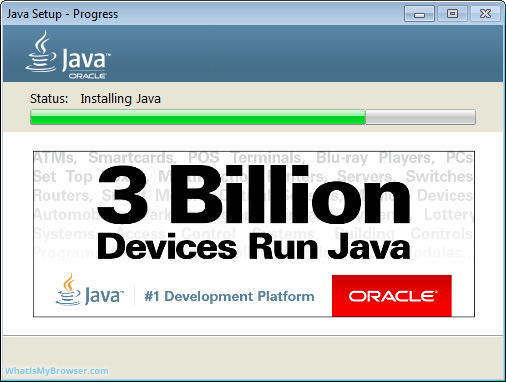
Once you have uninstalled Java, or if you never have had Java, then you are ready to download and install Java 8u144 from the below links:
– Windows: Download
– Mac: Download
After installing Java successfully, you will need to add RM to Java’s Site Exception List. To do this follow the below steps:
1. Navigate to the Configure Java applet.
Windows: Click the Windows icon in the bottom-left corner and click ‘Control Panel’. Search for ‘Java’ in the top-right bar.
Alternatively, you can search for ‘Configure Java’ in the Cortana search box located in the system menu bar.
Mac: Open ‘System Preferences’ and click the Java icon at the bottom of the screen.
2. Click the ‘Security’ tab, then click ‘Edit Site List..‘
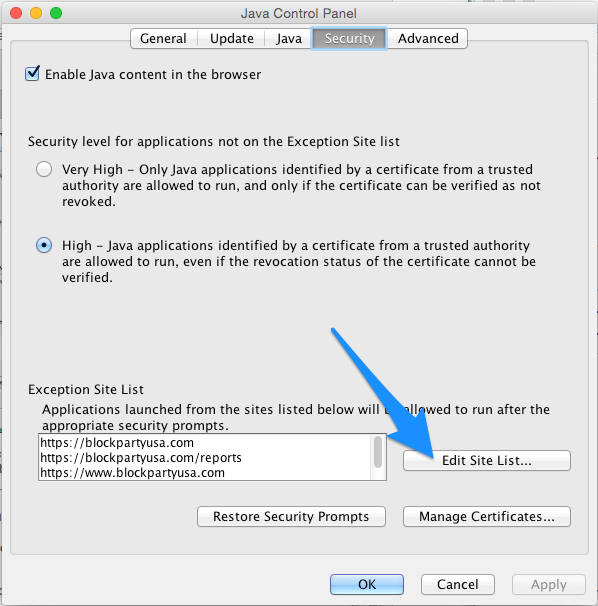
3. Add the following web addresses
– https://blockpartyusa.com
– https://blockpartyusa.com/reports
– https://www.blockpartyusa.com
– https://www.blockpartyusa.com/reports
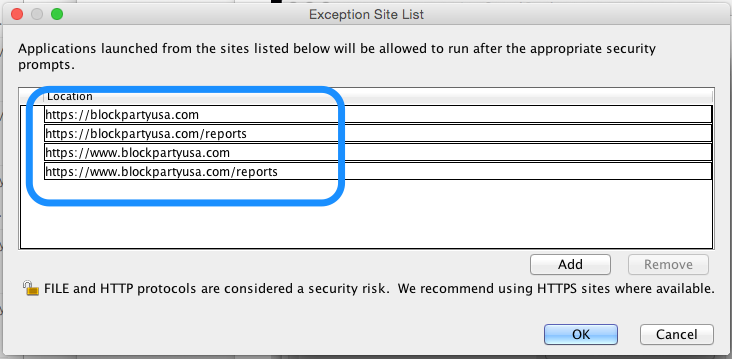
4. Click OK to save your site list, then press Apply, then exit the Java Control Panel.
Note: With similar icons, it is easy to confuse Microsoft Edge and Internet Explorer. If you continue to have problems generating contracts/reports after working through this guide, double check that you are using Internet Explorer, and not Edge.