Great question! I’d be happy to explain in excruciatingly nuanced detail.
To begin I want to review Space Walk’s Co-Op policies:
Your branch’s Co-Op is determined by 5% of your DUT #. The budget resets on the anniversary of your branch’s start date.
For the first twelve months after training, your branch’s Co-Op budget is $600.
Every year after that the Co-Op budget is based on 5% of your DUT revenues. (Example: If you log $20,000 in DUT’s your first year, your Co-Op budget will be renewed at $1,000).
The split is 50/50. This means for every dollar the partner invests, the Home Office will match.
You must log $15,000 in DUT’s to qualify for the Co-Op program.
What would a Co-Op look like?
Say you want to start a Facebook campaign…
$5/day, for 30 days = $150
Step 1: Submit Co-Op Request form
Step 2: Receive Approval
Step 3: Begin ad campaign
Step 4: Receive invoice, pay balance
Step 5: Submit check request form for $75 ($150/2=$75) with attached copy of invoice and proof of payment (cancelled check/credit card receipt).
Step 6: Receive check from Home Office!
How do I submit a Co-Op Request form?
Step 1: Log into www.BlockPartyUSA.com
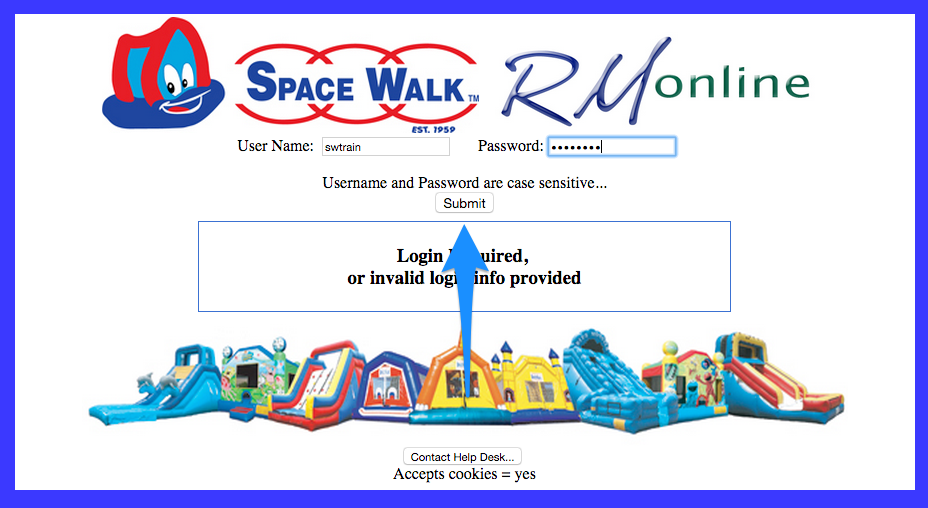
Step 2: Select Online Forms from the Screen Door.
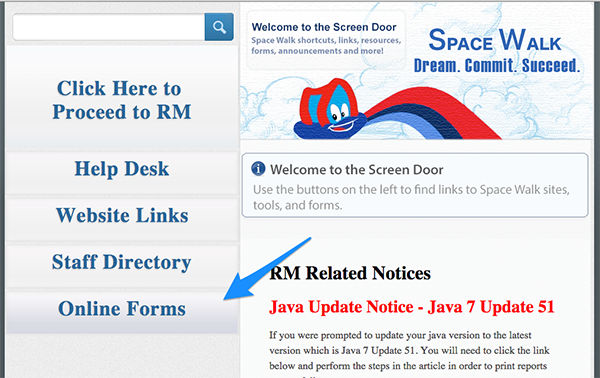
Step 3: Select Co-Op Request Form from the list (You can also bookmark this link as a shortcut).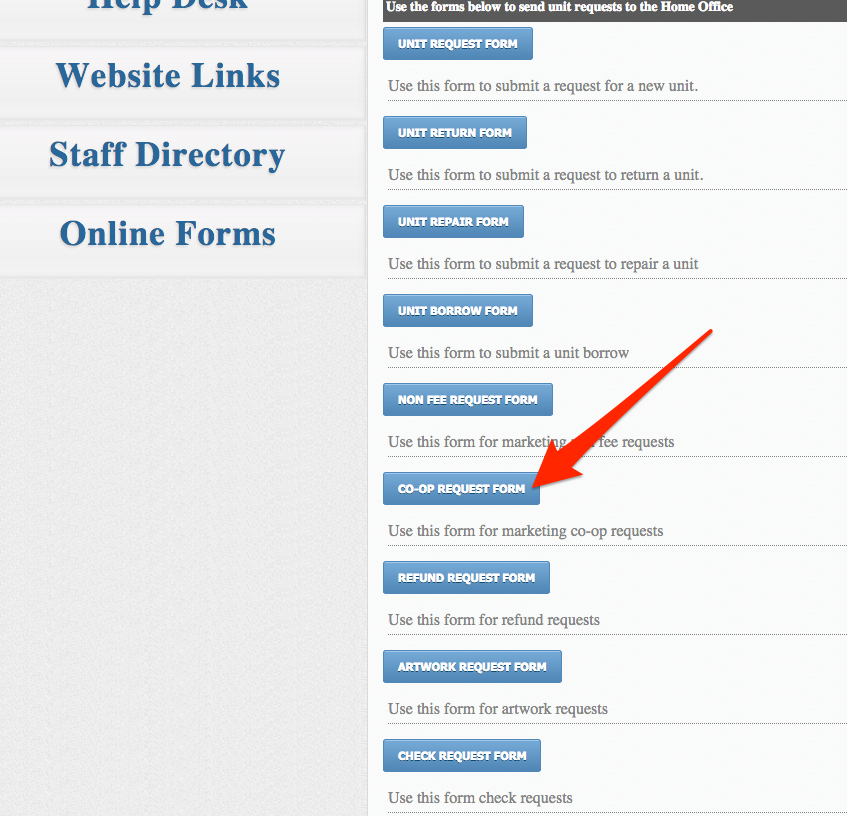
Step 4: Enter in all of you branch information, including the deadline you need a response by.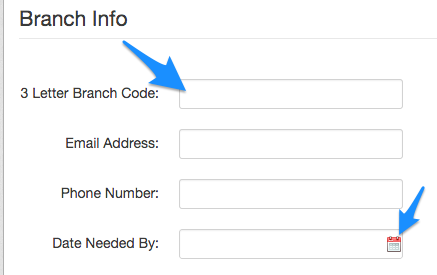
Step 5: Select the type of Co-Op/Advertisement.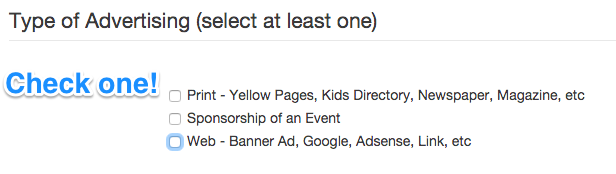
Step 6: Fill in all of the requested details in the drop-down portion of the request.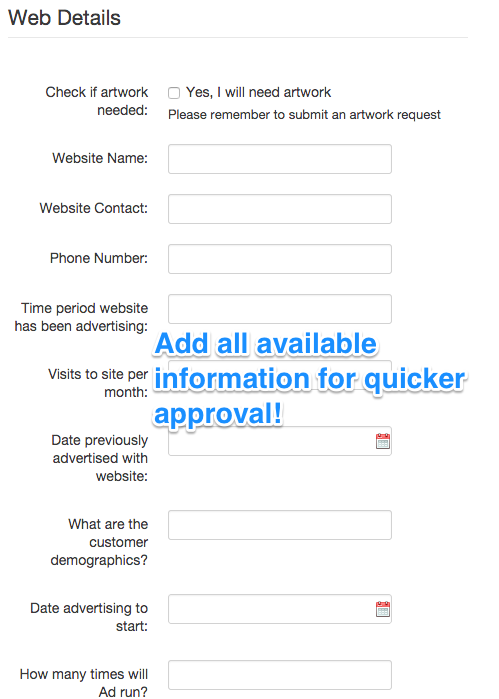
Step 7: Complete the Cost Details portion and submit form.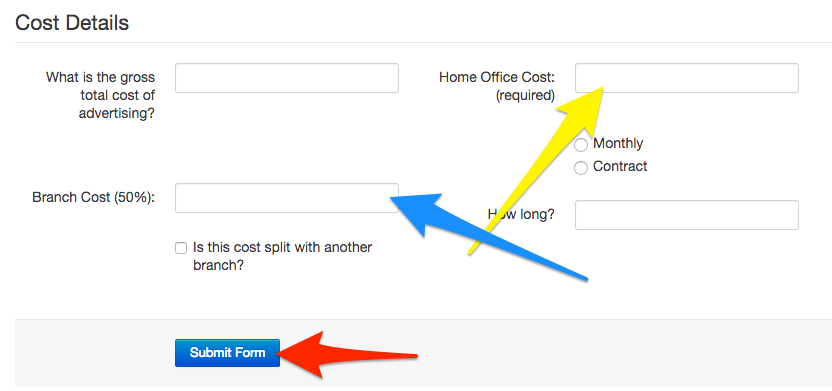
Step 8: Receive response from Home Office. Always submit Co-Ops with at least two weeks before deadline!
Step 9: Run advertisement and submit Check Request.
